Create a new post for your event. Choose “Events” under the category menu on the right side. Add your copy and images here.
Add a featured image by using the “Set Featured Image” option in the right side menu. The featured image will show with the exceprt on the Events page. You will want to size your images the same to keep them consistent.
Lorem ipsum dolor sit amet, consectetur adipiscing elit. Nunc ut odio dapibus, malesuada nisl eu, volutpat erat. Nulla sit amet odio metus. Donec vestibulum purus a blandit condimentum. Proin pellentesque mattis viverra. Fusce id hendrerit ipsum. Pellentesque rhoncus, ante et congue scelerisque, erat orci vehicula odio, non condimentum erat dui vel risus. Mauris volutpat feugiat augue, in aliquam mauris tempor in. Donec euismod tellus vel nunc placerat bibendum. Curabitur a ornare sapien. Pellentesque maximus enim at blandit scelerisque. Suspendisse iaculis eros sed dolor ultrices vulputate. Integer quis volutpat neque, id rhoncus ipsum.